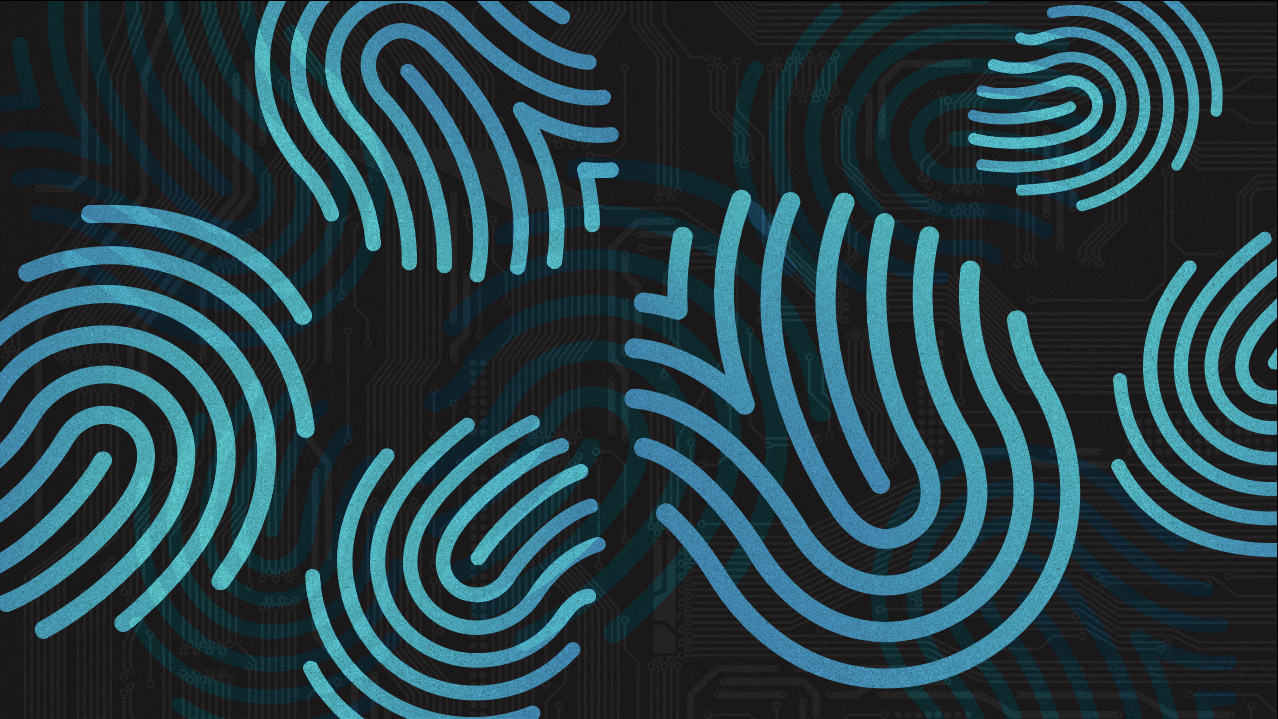E-commerce
Securely manage multiple online stores and accounts without the risk of cross-account contamination.


Managing multiple Twitter accounts can be a game-changer for businesses, social media managers, and content creators. Whether you're looking to implement a robust Twitter marketing strategy or simply need to handle different niches, understanding how to create new X accounts and manage them effectively is crucial. In this blog, we'll delve into the ins and outs of handling multiple Twitter accounts and how MTLogin antidetect browser can make it easier.
Businesses can use multiple Twitter accounts to target different customer segments, create product-specific profiles, and manage regional accounts. This enables more personalized interactions and ensures that content is tailored to the interests of each audience group.
Social media managers handling multiple clients can benefit from separate accounts to keep content and engagement strategies distinct. This helps streamline their workflow, making it easier to schedule posts, track performance, and engage with followers effectively.
Content creators with diverse interests can use multiple Twitter accounts to cater to different niches, such as tech, lifestyle, or travel. This helps in building specialized audiences and ensures higher engagement rates by providing relevant content to each follower group.
Crypto enthusiasts can use multiple accounts to participate in airdrop programs and maximize their benefits. Additionally, having separate accounts for different investment strategies or crypto projects helps in keeping investments organized and tracking performance more effectively.
Entrepreneurs can test new business ideas and concepts using multiple Twitter accounts without risking their main profile's reputation. This allows them to diversify marketing campaigns and measure the effectiveness of each strategy independently.
Yes, Twitter allows users to create and manage multiple accounts. However, there are some guidelines and best practices to follow:
● Unique Email Addresses: Each Twitter account must be associated with a unique email address.
● Same Phone Number: You can use the same phone number to verify multiple accounts.
● Non-Duplicative Content: Avoid posting the same content across multiple accounts as it can be flagged as spam.
Twitter has strict policies against spam and duplicate content. If one of your accounts gets banned, others linked to it might also be at risk. The platform also tracks users based on their digital fingerprints, which include IP addresses, browser plugins, and device information. Managing multiple accounts from the same device increases the risk of detection.
Thus, managing multiple Twitter accounts can be a daunting task, especially when you need to ensure that all accounts remain secure and compliant with Twitter's policies. If you're looking for a reliable and efficient way to create multiple accounts without risking bans, MTLogin antidetect browser is exactly the best tool you need.
MTLogin is an antidetect browser designed to mask your digital fingerprint, making each browser profile appear as a unique user. This is crucial when managing multiple accounts on platforms like Twitter, which use sophisticated algorithms to detect and ban accounts that appear to be controlled by the same user. MTlogin has the following features to safeguard your multiple Twitter accounts
MTLogin creates distinct digital fingerprints for each account. This means that Twitter will see each account as a separate user, reducing the risk of your accounts being linked and banned.
With MTLogin, you can easily change your IP address to a wide range of locations by adding proxies to your browser profiles. This adds an extra layer of security and ensures that each account operates from a different IP, further minimizing the risk of detection.
MTLogin offers a centralized dashboard where you can manage all your browser profiles and accounts. This makes it easy to switch between accounts, monitor activity, and ensure that everything is running smoothly.
If you're working with a team, MTLogin allows you to share profiles with limited permissions to access accounts and passwords. This means your team members can manage the accounts they need without compromising security.
By creating unique digital fingerprints and incorporating proxies, MTLogin ensures that your accounts remain secure and undetected. This reduces the risk of bans and suspensions, allowing you to focus on improving your Twitter marketing strategy.
Compared to buying separate devices for each account, MTLogin offers a cost-effective solution. You can manage hundreds of accounts from one app without the need for multiple devices, saving you both time and money.
Creating and managing multiple Twitter accounts can be a strategic advantage, but it requires the right tools to avoid bans and ensure efficiency. MTLogin is the antidetect browser you need to manage your accounts securely and effectively. With its advanced features, MTLogin simplifies the management of multiple Twitter accounts, allowing you to focus on your Twitter marketing strategy.
Download MTLogin today and take control of your multiple Twitter accounts with ease!