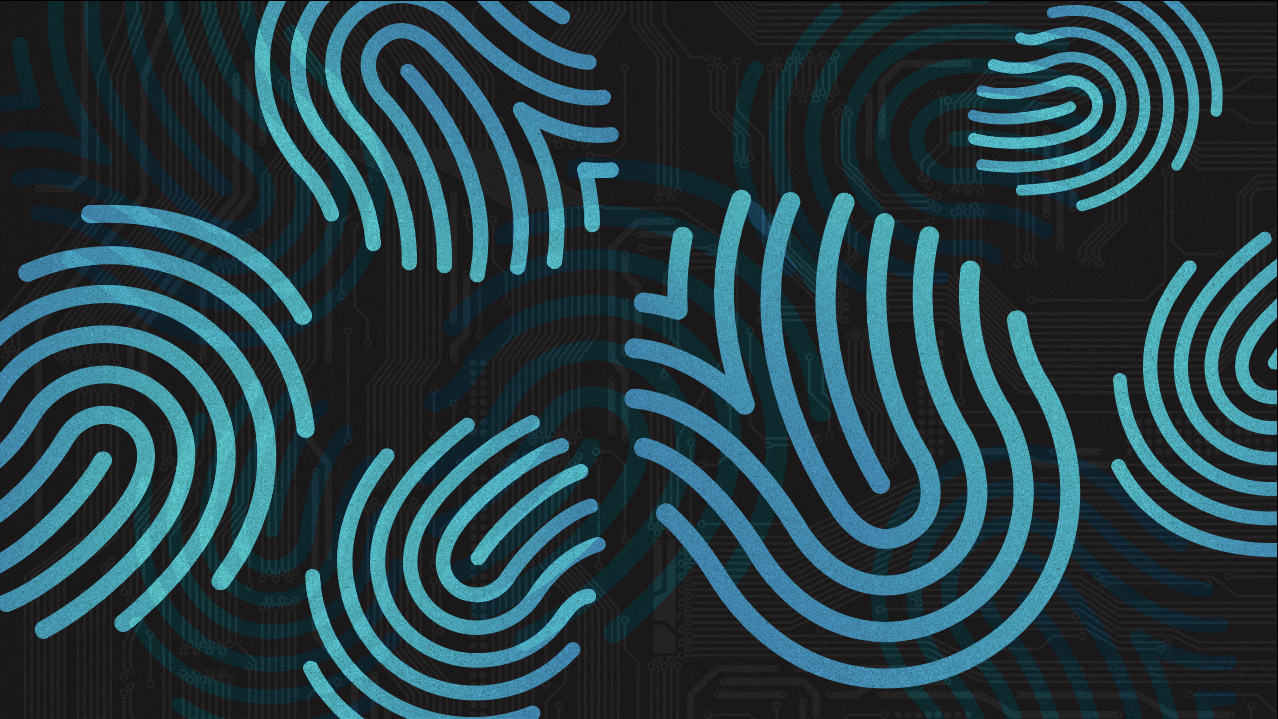E-commerce
Securely manage multiple online stores and accounts without the risk of cross-account contamination.

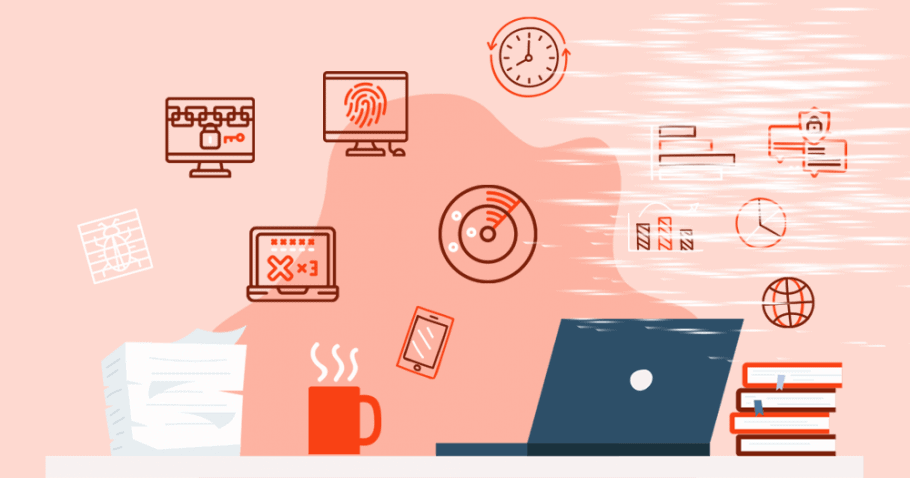
MTlogin stands as a formidable anti-detect browser designed to effortlessly tackle various challenges associated with arbitrage traffic. Tailored specifically for the crypto-sphere, multi-accounting, funneling, and media buying, MTlogin offers unparalleled versatility and effectiveness. The dedicated team at MTlogin has crafted one of the most advanced browsers, catering to teamwork, account management, and routine automation.
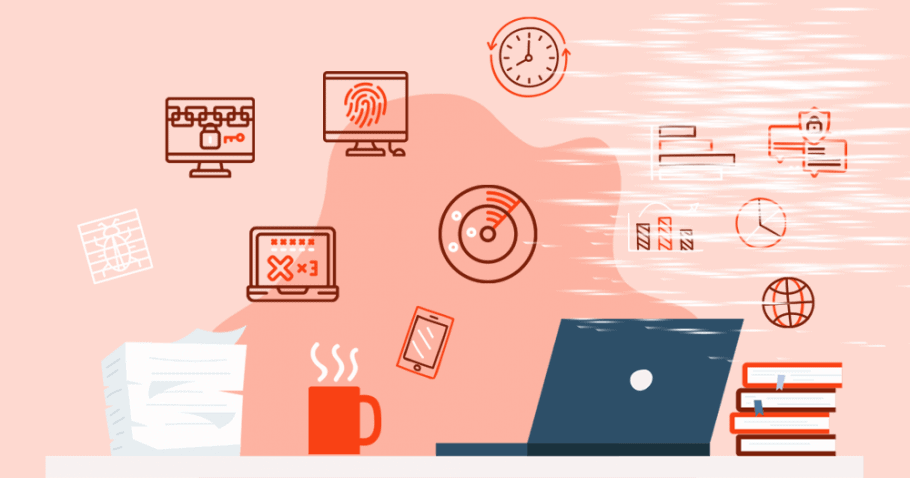
1. Establish Authentic Fingerprints for Enhanced Security
MTlogin boasts a unique feature that generates browser fingerprints by meticulously analyzing and replicating the characteristics of real internet users. Through this innovative mechanism, it ensures the creation of credible and trustworthy fingerprints. With this anti-detection browser, users can navigate websites with confidence, appearing indistinguishable from typical internet users.
2. Streamline Processes with Automation
As the demand for process automation continues to rise, MTlogin prioritizes simplicity and accessibility. Our user-friendly automation solution empowers users of all coding proficiencies to automate tasks effortlessly. Utilizing a customizable constructor, users can create automation templates and apply them with just a few clicks. Furthermore, we are developing a script store to provide users with pre-made scripts tailored for traffic arbitrage tasks, eliminating the need for manual script creation.
3. Multi-window Synchronization
Multi-window synchronization is a revolutionary feature offered by the anti-detection browser, providing users with enhanced efficiency and productivity in their online activities. This feature allows users to seamlessly synchronize multiple browser windows, enabling them to manage multiple tasks simultaneously without the hassle of switching between tabs or windows. By synchronizing actions across different browser windows, users can streamline their workflow and maximize their productivity. Whether it's conducting research, managing multiple accounts, or performing complex tasks, multi-window synchronization ensures a smooth and seamless browsing experience. Additionally, this feature is designed to maintain the integrity of user data and ensure privacy protection, offering a secure environment for users to navigate the web with confidence. With multi-window synchronization, users can stay organized, focused, and efficient in their online endeavours. (Recommended reading:Unlocking Online Business: Evade Restrictions with MTLogin Anti-Detect Browser)